Home > Information > Accessibility

Home > Information > Accessibility
This is the accessibility statement for the Visit Leicester website, run by Leicester City Council. We want as many people as possible to be able to use this website. For example, that means you should be able to:
We’re also making the website text as simple as possible to understand. AbilityNet has advice on making your device easier to use if you have a disability.
We know some parts of this website are not fully accessible:
If you need information on this website in a different format:
We’ll consider your request and get back to you as soon as possible.
We’re always looking to improve the accessibility of this website. If you find any problems that aren’t listed on this page or think we’re not meeting accessibility requirements, contact The Web Management Team at webteam@leicester.gov.uk
The Equality and Human Rights Commission (EHRC) is responsible for enforcing the Public Sector Bodies (Websites and Mobile Applications) (No. 2) Accessibility Regulations 2018 (the ‘accessibility regulations’). If you’re not happy with how we respond to your complaint, contact the Equality Advisory and Support Service (EASS).
Leicester City Council is committed to making its website accessible, in accordance with the Public Sector Bodies (Websites and Mobile Applications) (No. 2) Accessibility Regulations 2018.
This website is not compliant with the Web Content Accessibility Guidelines version 2.1 AA standard, due to the non-compliance listed below.
The content listed below is non-accessible for the following reasons
Our cookie policy popup is inaccessible because:
Link identified only by colour. This fails WCAG 2 success criteria 1.4.1 (Use of Colour)
We plan to have this issue fixed soon
Our cookie policy popup is inaccessible because:
Link identified only by colour. This fails WCAG 2 success criteria 1.4.1 (Use of Colour)
We plan to have this issue fixed soon
Our search bar magnifying glass icon is inaccessible because:
Image button has no description. This fails WCAG 2 success criteria 1.1.1 (Non-text Content)
We plan to have this issue fixed soon
Our explore further/related content sections are inaccessible because:
Alternative text for image is identical to link text. This fails WCAG 2 success criteria 1.1.1 (Non-text Content)
Image with no alt attribute. This fails WCAG 2 success criteria 1.1.1 (Non-text Content)
Adjacent links used for same destination. This fails WCAG 2 success criteria 1.1.1 (Non-text Content)
Image link is missing alternative text. This fails WCAG 2 success criteria 2.4.4 (Link Purpose)
We are in the process of adding alt text to any images which are missing it. And plan to fix the other issues soon
Our Navigation Menus are inaccessible because:
Element ID is not unique. The ID used for an element on the page is also used for another element on the page. This fails WCAG 2 success criteria 4.1.1 (Parsing)
Element not highlighted on focus. Keyboard navigation is not highlighted. This fails WCAG 2 success criteria 2.4.7 (Focus Visible)
We plan to have these issues fixed soon
Some pages with search facilities are inaccessible because:
Form elements are not grouped. This fails WCAG 2 success criteria 3.3.2 (Labels or Instructions)
We plan to have this issue fixed soon
Our What’s Nearby section on some pages is inaccessible because:
Missing button in form. These buttons should not be formatted as a form. This fails WCAG 2 success criteria 3.2.2 (On Input)
We plan to amend these buttons so that they are no longer a form.
The ‘Email’ form that has a reCAPTCHA is inaccessible because:
Text area has no description. This fails WCAG 2 success criteria 1.3.1 (Info and Relationships) 3.3.2 (Labels or Instructions) 4.1.2 (Name, Role, Value)
We plan to have this issue fixed soon
The search results (list view) on some pages are inaccessible because:
Link text used for multiple different destinations. Text leading to different links is the same (e.g. ‘View the full profile page’). This fails WCAG 2 success criteria 2.4.4 (Link Purpose)
We plan to have this issue fixed soon
Many of our older PDFs and Word documents don’t meet accessibility standards - for example, they may not be structured so they’re accessible to a screen reader.
Some of our PDFs and Word documents are essential to providing our services. For example, we have PDFs with information on how users can access our services, and forms published as Word documents. By September 2020, we plan to either fix these or replace them with accessible HTML pages.
The accessibility regulations don’t require us to fix PDFs or other documents published before 23 September 2018 if they’re not essential to providing our services.
Any new PDFs or Word documents we publish will meet accessibility standards, unless otherwise stated.
This website is crawled and tested by our automated monitoring system every 7 days.
The Web Management Team perform internal testing frequently and act upon user feedback when we receive it.
We are continually working to make improvements to this website and plan to start doing real user testing in the future.
This statement was prepared on 23/09/2020 by the Web Management Team.
Copyright © 2025 Leicester City Council
.png)
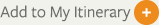 to add an item to your Itinerary basket.
to add an item to your Itinerary basket.